Lab 3: SAT
Overview
In logic or computer science, the
Boolean Satisfiability Problem (abbreviated
as SAT in this assignment) is to determine whether a given propositional
logic formulae is true, and to further determine the model which makes
the formulae true.
The program or tool to answer the SAT problem is called an SAT solver.
In this assignment, we'll learn how a SAT solver works and how to
encode propositions and check its satisfiability by such SAT solvers. And
as applications, we
will also learn how to model practical problems by satisfiability, and
thus solve them with the aid of SAT solvers.
There are
many SAT/SMT solvers
available, each with
its pros and cons. The solver we'll be using in this assignment is
the
Z3 theorem solver/prover,
developed by Microsoft Research. There is no special reason for
us to choose Z3, any other SAT solvers will also be OK, but
Z3's Python APIs will be very convenient.
This lab is divided into four parts, each of which contains
both some tutorials and exercises. The first part is the SAT encoding of
the basic propositions; the second part covers validity checking; part three
covers the DPLL algorithm implementation; and the fourth part covers
some SAT applications.
Some problems are tagged with Exercise, which you should solve.
And several problems are tagged with Challenge, which are optional.
Download this code template to start with.
For any problems, feel free to ask the TAs for help.
Before starting with this assignment, make sure you've finished
Software Setup in the
lab 1, and
have Z3 and Python properly installed on your computer.
For any installation problems, please feel free to contact us for help.
As we'll be using Z3's Python-based API; you may find it useful to
refer to the
z3py tutorial and the documentation for
Z3's Python API.
Hand-in Procedure
When you finished the lab, zip you code files (exclude .venv and other temporary folder)
with file name <ID>-lab-3.zip (e.g., SA19225789-lab-3.zip),
and submit it to USTC Online Teaching Platform.
Part A: Use Z3 as solver
In the lab 2, we've learned how to
declare propositions in z3py and prove their validity. But in most cases,
Z3 is used as a solver. In this section, we'll learn how to solve propositions
by using Z3py.
Usage of solve():
Example A-1: The simplest usage for Z3 is to feed the
proposition to Z3 directly, to check the satisfiability, this can be
done by calling the solve() function,
the solve() function will create an instance of solver,
check the satisfiability of the proposition,
and output a model if that proposition is satisfiable, the code looks like:
F = Or(P, Q)
solve(F)
For the above call, Z3 will output something like this:
[P=True, Q=False]
which is a model with assignments to proposition
P and Q that
makes the proposition F satisfiable. Obviously, this is just
one of several possible models.
Example A-2: Not all propositions are satisfiable, consider this
proposition:
F = And(P, Not(P))
solve(F)
Z3 will output:
no solution
which indicates that the proposition F is not satisfiable,
that is, the proposition F cannot be true for any possible values of
P.
Obtain More Possible Solutions:
Consider again example A-1 in the previous:
F = Or(P, Q)
solve(F)
By default, Z3 only outputs the first row in the truth table:
P Q P\/Q
-----------------
t t t
t f t
f t t
f f f
After all, we're asking Z3 about the satisfiability of the
proposition, so one row of evidence is enough.
What if we want Z3 to output all the assignment of propositions
that make the proposition satisfiable, not just the first one?
For the above example, we want the all first 3 rows.
Here is the trick: when we get an answer, we negate the
answer, make a conjunction with the original proposition,
then check the satisfiability again. For the above example:
F = Or(P, Q)
solve(F)
F = And(F, Not(And(P, Not(Q))))
solve(F)
F = And(F, Not(And(Not(P), Q)))
solve(F)
F = And(F, Not(And(P, Q)))
solve(F)
The output display all 3 possible solutions:
[P = True, Q = False]
[P = False, Q = True]
[P = True, Q = True]
no solution
Exercise 1: Find file z3_solver.py in the code templates and
finish the exercises in it.
Part B: SAT And Validity
In Exercise 1, we've learned how to use Z3 to obtain the solutions that
make a given proposition satisfiable. In this part, we continue to
discuss how to use Z3 to check the validity of propositions. Recall
in exercise 2, we once used solver to prove the validity of
propositions, so this is another strategy.
Example B-1: As we've discussed in previous lecture, the
relationship between the validity and satisfiability of a proposition
P is established by:
valid(P) <==> unsat(~P)
Let consider our previous example:
F = Or(P, Q)
solve(Not(F))
Z3 will output the following solution:
[P = False, Q = False]
the fact that ~F is satisfiable means that the proposition F
is not valid. By this, it should be very clear how to use
solvers like Z3 to prove the validity of a proposition.
Example B-2: Now we try to prove the
double negation law (~~P -> P) is valid:
F = Implies(Not(Not(P)), P)
solve(Not(F))
Exercise 2: Find file z3_sat.py in the code templates and
finish the exercises in it.
Part C: The DPLL algorithm
In the lecture, we've discussed the DPLL algorithm. In this part of the
assignment, you are required to implement the DPLL algorithm. Roughly
speaking, to implement this algorithm, there are several technical
steps: first, we should represent the proposition syntax by some
abstract syntax; second, we should implement all the functions:
- ie(P): to eliminate the implications in the proposition P;
- nnf(P): to convert the proposition P into negation normal form;
- cnf(P): to convert the proposition P into conjunction normal form;
- dpll(P): to calculate the satisfiability P of the proposition P;
Exercise 3: Fill the missing code in the to_z3(),ie(),
nnf(), conf() function in the dpll.py file.
Don't forget to test your code using unit tests.
Challenge: Implement the DPLL algorithm, you can start with the dpll()
function in the dpll.py file. Test your implementation by using
unit tests.
After finishing this algorithm to experiment how large propositions your
algorithm can solve. For instance, you can generate some very large
propositions using this generator and feed
the generated propositions to your solver.
How to make you DPLL more efficient, one idea to make your solver
concurrent. To be specific, for the splitting step, to the two
cases, instead of using two sequential calls, we can create two
threads/processes to do concurrent calls.
Challenge: Implement the concurrent DPLL algorithm.
Part D: Applications
In the previous part we've discussed how to obtain solutions and prove the
validity for propositions, and implemented the DPLL algorithm. In this part,
we will try to use Z3 to solve some practical problems.
Usually when engineers design circuit layouts, they need do some
verifications to make sure those layouts will not only output a
permanent electrical signal since it's useless. We want to guarantee
that the layouts can output different signals based on the inputs.
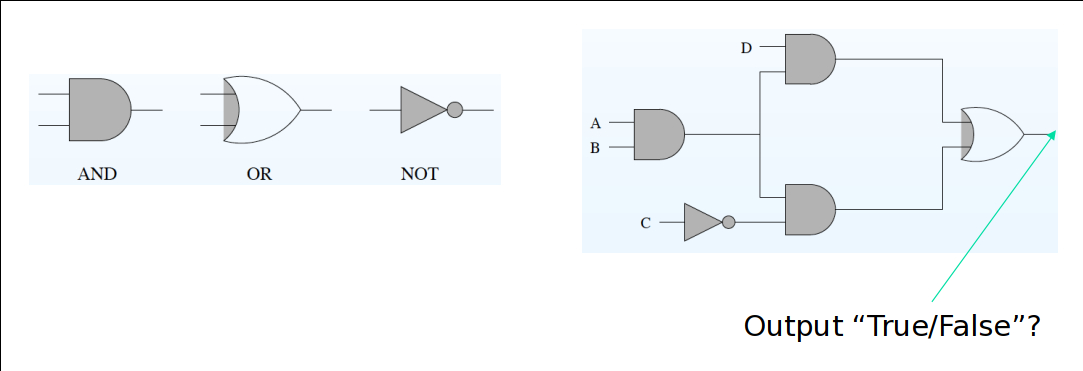
As the graph above shows, there are three kinds of logic gates used in
design circuit layout, And, Or, Not. And there four inputs in the graph,
A, B, C and D.
Exercise 4: Convert the above into logical
propositions and then use Z3 to find the solutions.
Please complete the corresponding part in circuit.py.
Exercise 5: Seat Arrangement: Alice, Bob, Carol will take 3 seats.
But there are some constraints:
- Alice can not sit near to Carol;
- Bob can not sit right to Alice.
We would like to answer:
- Is there any possible arrangement?
- How many possible different arrangement in total?
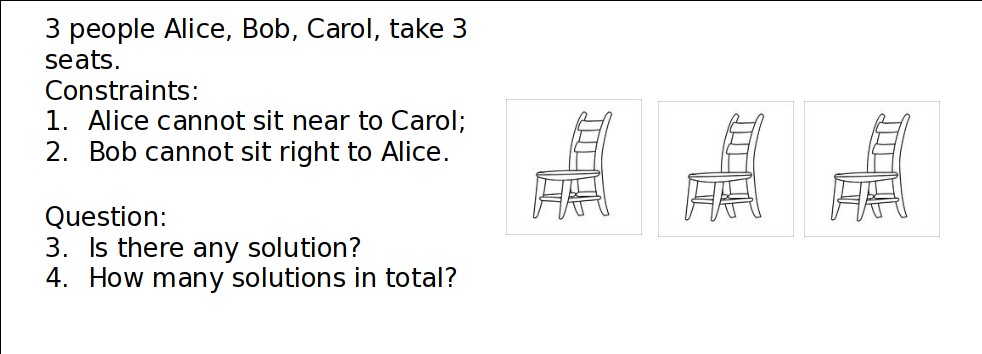
Hint: you should not only consider the constraints above, there
are some implicit constraints, like:
- one person can only take just one seat;
- one seat can only be taken by one person;
Encode the problem using Z3, and solve it. Please complete the
corresponding part in
seat_arrange.py.
Challenge: n-Queens puzzle: now let's consider the famous n-queens
puzzle. The following figure shows a solution to the sample 4-Queen puzzle.
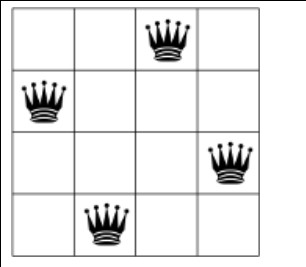
The constraints to the n-queen puzzle are:
- each row has just 1 queen;
- each column has just 1 queen;
- each diagonal has at most 1 queen;
- each anti-diagonal has at most 1 queen;
Write a program to solve the n-queen puzzle using Z3, you can start
with the template code
queen.py . After you finish
the code, try to answer the following problems:
- How long does your program take to solve 8-queen?
- How long does your program take to solve 100-queens?
- What's the maximal of N your program can solve?
This completes this lab. Remember to zip you homework with file
name <ID>-lab-3.zip (e.g., SA19225789-lab-3 .zip), and
submit it to USTC Online Teaching Platform.
Happy hacking!
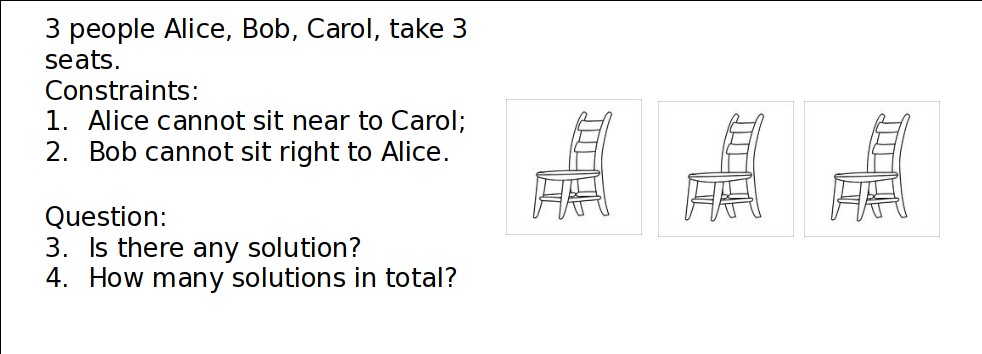
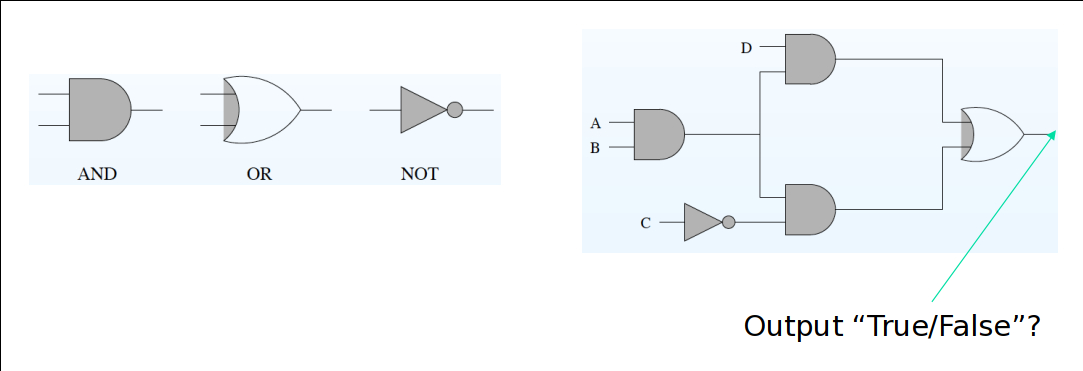
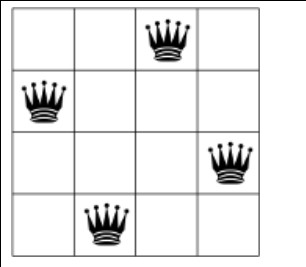 The constraints to the n-queen puzzle are:
The constraints to the n-queen puzzle are: